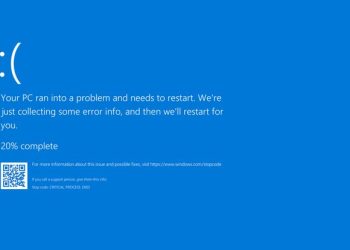Bandung, IndonesiaSentinel.com — YouTube has officially rolled out its YouTube Shopping service, introducing a new way for content creators to earn commissions by promoting products. Through YouTube Shopping, creators can promote products from their own stores or partner brands, directly linking merchandise to their videos, Shorts, or live streams.
YouTube Shopping Features
With YouTube Shopping, eligible creators can seamlessly integrate products into their content. This includes:
- Connecting their own stores to YouTube: Creators can showcase their branded products directly on their channels.
- Tagging products from other brands: Creators can promote items from third-party brands, earning commissions on sales.
- Accessing shopping analytics: Through YouTube Analytics, creators can track the performance of tagged products and optimize their content for better engagement and sales.
Creators can display products in various ways, including:
- A Storefront on their channel.
- Product links featured in video descriptions or product galleries.
- Tagged products in videos, Shorts, or live streams.
Eligibility Requirements
To participate in the YouTube Shopping program, creators must meet certain criteria. According to Google Support, the requirements are as follows:
- The channel must be part of the YouTube Partner Program.
- The channel must have more than 10,000 subscribers.
- Creators must be based in a country where the program is available (currently the U.S., Korea, and Indonesia).
- The channel must not be a music channel, official artist channel, or associated with music partners like labels, distributors, publishers, or VEVO.
- The channel must not be primarily designated as “Made for Kids,” with minimal content marked as such.
Tupperware Files for Bankruptcy after Years of Struggles, Is It The End?
Connecting Stores to YouTube
Eligible creators can connect their official online stores to YouTube, allowing them to sell products directly through their content. Creators can also link multiple stores and showcase products from different retailers in a single video, Short, or live stream.
Here’s how creators can start:
- Log in to YouTube Studio on a computer.
- From the left menu, select Earn.
- Click on the Shopping tab. This tab only appears for eligible channels.
- If it’s your first time, click Get Started to connect a store. If you’ve already linked a store, click Connect new store.
Follow the on-screen instructions to link your official store, and you’ll see all your stores in the Products section of the Shopping tab.
Product Review Process
Once the store is connected, YouTube will review the products to ensure they comply with YouTube and Google Merchant Center policies. This process generally takes a few business days. If certain items don’t meet policy requirements, YouTube will disapprove them individually.
Creators can appeal disapproved products by contacting their merchandise retailer or online store administrator, who can resubmit the items for review through the Google Merchant Center.
Tagging Products in YouTube Content
Creators who meet the eligibility criteria can tag products directly in their content. Once a product is tagged, a Shopping button appears on the video, allowing viewers to explore a list of tagged items. This makes it easier for fans to discover and purchase products directly from the video content they love.
However, the shopping feature is currently only visible to viewers in select regionns, namely, the U.S., South Korea, and Indonesia.
(Raidi/Agung)